Sorting
Manual sorting of items
From version 3.5 Open Content allows you to add inline sorting using drag and drop for Content Editors (in multi items templates(. If you want your visitors to change the order or filter, use a JavaScript library like JpList.
1. Create SortIndex field
{
"type": "object",
"properties": {
"SortIndex": {
"title": "Sort Order",
"type": "number"
}
}
}
Newly created items will not get a SortIndex value and will end up on top.
If you want them to be added at the bottom use, a high default value for SortIndex .
You can also hide the order field for editors in the options.
"SortIndex": {
"title": "Sorting Order",
"type": "number",
"default": 999999
}
{
"fields": {
"SortIndex": {
"hidden": true
}
}
}
2. Modify your template
This need to be done in a template where all items are on the screen and ordered by SortIndex field (Filter settings).
Remark : Filter settings are only available when Index = true in manifest.json
https://opencontent.readme.io/v3.5/docs/manifest
Add Sortable javascript library to your template
More info at https://github.com/RubaXa/Sortable
Add a arrows icon for drag and drop
{{registerstylesheet "/DesktopModules/OpenContent/css/font-awesome/css/font-awesome.css"}}
{{registerscript "http://SortableJS.github.io/Sortable/Sortable.js"}}
<div class="list-group sortableList" data-moduleid="{{Context.ModuleId}}" >
{{#each Items}}
<div class="list-group-item" data-id="{{Context.Id}}">
{{#if Context.IsEditable}}
<span class="fa fa-arrows sorthandle" aria-hidden="true" style="cursor: move;cursor: -webkit-grabbing;"></span>
{{/if}}
{{Title}}
</div>
{{/each}}
</div>
RegisterScript("/DesktopModules/OpenContent/css/font-awesome/css/font-awesome.css");
RegisterScript("http://rubaxa.github.io/Sortable/Sortable.js")
<div class="list-group sortableList" data-moduleid="@Model.Context.ModuleId">
@foreach (var dataItem in Model.Items)
{
<div class="list-group-item" data-id="@dataItem.Context.Id">
@if(dataItem.Context.IsEditable)
{
<span class="fa fa-arrows sorthandle" aria-hidden="true" style="cursor:move; cursor:-webkit-grabbing;"></span>
}
@dataItem.Title
</div>
}
</div>
notes:
- instead of "fa fa-arrows" (from font awesome) you can also use "glyphicons glyphicons-move" (from glyphicons).
3. Modify your javascript
(function ($) {
$(document).ready(function () {
initPage(document);
});
$(document).on("opencontent.change", function (event, element) {
initPage(element);
});
function initPage(element) {
$(".sortableList", element).each(function () {
var moduleid = $(this).attr('data-moduleid');
var sf = $.ServicesFramework(moduleid);
var el = $(this)[0];
Sortable.create(el, {
handle: '.sorthandle',
animation: 150,
store: {
get: function (sortable) {
return [];
},
set: function (sortable) {
var order = sortable.toArray();
$.ajax({
type: "POST",
url: sf.getServiceRoot('OpenContent') + "OpenContentAPI/ReOrder",
contentType: "application/json; charset=utf-8",
dataType: "json",
data: JSON.stringify(order),
beforeSend: sf.setModuleHeaders
}).done(function (data) {
}).fail(function (xhr, result, status) {
console.error("Uh-oh, something broke: " + status);
});
}
}
});
});
}
}(jQuery));
Lucene Issues with SortIndex field
When you accidentally create the SortIndex field as type "string" instead of "number", this can lead to serious issues with Lucene indexing (which expects a number).
You can get into an infinite redirect in the browser of every page that has an Open Content module with sorting based on the SortIndex field. Even if the template is correctly configured
You will get an error like this:
Lucene Error
Invalid shift value in prefixCoded string (is encoded value really an INT?)
Alias: mysite.local/40f-skin-colormenubar/nl-nl
Tab: 100- http://mysite.local/test/OC/Links-Block
.....
DotNetNuke.Services.Exceptions.ModuleLoadException: Invalid shift value in prefixCoded string (is encoded value really an INT?) ---> System.FormatException: Invalid shift value in prefixCoded string (is encoded value really an INT?) at Lucene.Net.Util.NumericUtils.PrefixCodedToInt(String prefixCoded) at .....
To fix this, you should:
- Change the type of all "SortIndex" fields of all your templates to "number" (see below on how to find them using Notepad++)
- Make sure none of them uses a String as the default value:
"SortIndex": {
"type": "number",
"title": "Sort",
"default": "0"
},
- Clean up all you data, for all modules (also check the Recycle Bin).
- Re-index the module / portal (From OC Filter Settings)
Please make sure you check the data of all Open Content Modules.
Even only one "SortIndex": "0" (instead of "SortIndex": 0) , in the data of any of your Open Content modules, will lead to the error above, as soon as you try to sort a module on SortIndex.
The following SQL query should not return any results:
SELECT Tabs.PortalID, Tabs.TabID, Tabs.TabName, Tabs.TabPath, TabModules.ModuleID AS Expr1, OpenContent_Items.Title, OpenContent_Items.Json
FROM TabModules INNER JOIN
OpenContent_Items ON TabModules.ModuleID = OpenContent_Items.ModuleId INNER JOIN
Tabs ON TabModules.TabID = Tabs.TabID
WHERE OpenContent_Items.Json like '%SortIndex": "%'
In some cases you might even have to delete the files in the "App_Data\OpenContent\lucene_index" folder (stop the site first)
Searching for Templates with SortIndex as String using notepad++
You can use this regex to find json files containing an incorrect SortIndex definition:
"SortIndex": \{[^{}]*?"(text|string)"[^{}]*?\}
In combination with "Find in Files"
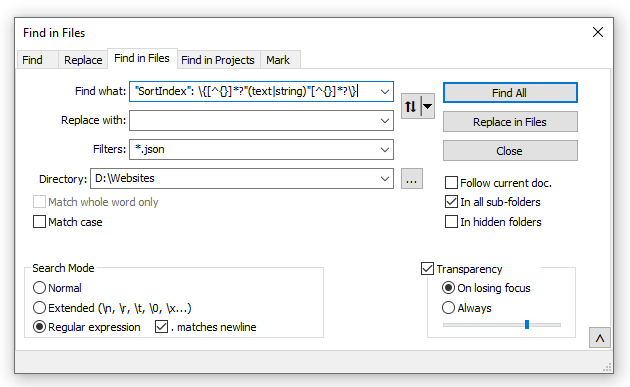
Updated 7 months ago
