DNN 9 Fast Add Modules to pages
We released a new OpenContent template that add some small "Add module" buttons to all panes and it's Open Source an Free !
You will get one button for each module bookmarked on the standard dnn "add module" popup.
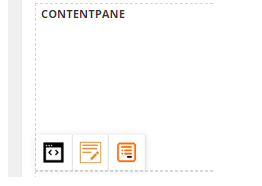
Add Module buttons
One click on a little button, add the corresponding module to the pane in no time.
How to install
Required : OpenContent Module.
Add a OpenContent Module on the page.
In OpenContent 4.2 or greather go to advanced.
Create a DNN9FastAddModule template on your website from web.
And now the buttons apears on all panes on the pages where the module with the template is present.
You can add it also to your skin to get the buttons on all pages :
<dnn:DnnJsInclude ID="Dnn9FastAddModuleJS" runat="server" FilePath="~/Portals/0/OpenContent/Templates/Dnn9FastAddModule/template.js" />
<dnn:DnnCssInclude ID="Dnn9FastAddModuleCSS" runat="server" FilePath="~/Portals/0/OpenContent/Templates/Dnn9FastAddModule/template.css" />
Use without OpenContent
You can also used it without OpenContent by downloading the css and js file from github and add them to you skin (or use an other way to include the js and css on your pages).
https://github.com/sachatrauwaen/OpenContent-Templates/tree/master/Dnn9FastAddModule
Bookmark modules in dnn 9.0 - 9.3
There is actally a bug in dnn. You need to un bookmark all modules before you can modify existing bookmarks.
